[C# WPF] WriteableBitmapで描画してみる
最近はWPFの描画速度と戦っています。
描画はWriteableBitmapを使うのが最速だという話を聞いたので、使ってみました。
環境
- Visual Studio 2019
- .NET Framework 4.7.2
Windowの背景をWriteableBitmapで描いてみる
WriteableBitmapを使用して、ウィンドウの背景を真っ青にしてみます。
xaml側にCanvasを宣言しておいて、そこにWriteableBitmapをSourceにしたImageを追加します。
MSDNの注釈によると、PixelFormatは「Bgr32」か「Pbgra32」がいいと言うことなので、ここでは「Pbgra32」を使用します。
・MainWindow.xaml
<Window x:Class="Sample_WriteableBitmap.MainWindow"
xmlns="http://schemas.microsoft.com/winfx/2006/xaml/presentation"
xmlns:x="http://schemas.microsoft.com/winfx/2006/xaml"
xmlns:d="http://schemas.microsoft.com/expression/blend/2008"
xmlns:mc="http://schemas.openxmlformats.org/markup-compatibility/2006"
xmlns:local="clr-namespace:Sample_WriteableBitmap"
mc:Ignorable="d"
Title="MainWindow" Height="450" Width="800">
<Canvas x:Name="xCanvas"/>
</Window>
・MainWindow.xaml.cs
using System.Windows;
using System.Windows.Controls;
using System.Windows.Media;
using System.Windows.Media.Imaging;
namespace Sample_WriteableBitmap
{
public partial class MainWindow : Window
{
public MainWindow()
{
InitializeComponent();
DrawImage();
}
private void DrawImage()
{
// 描画先になるImageを生成する
var image = new Image();
// WritableBitmapを生成する
var width = (int)Width;
var height = (int)Height;
var bitmap = new WriteableBitmap(width, height, 96, 96, PixelFormats.Pbgra32, null);
// 描画データを格納するバイト列を生成する
var size = width * height * 4;
var pixels = new byte[size];
// バイト列に描画データを格納する
for (int i = 0; i < size; i += 4)
{
pixels[i] = 255; // Blue
pixels[i + 1] = 0; // Green
pixels[i + 2] = 0; // Red
pixels[i + 3] = 255; // Alpha
}
// バイト列 -> BitmapImage
var stride = width * 4; // 1行あたりのバイト数
bitmap.WritePixels(new Int32Rect(0, 0, width, height), pixels, stride, 0, 0);
// Image.Sourceに作成したWriteableBitmapを指定する
image.Source = bitmap;
// Canvasに登録する
xCanvas.Children.Add(image);
}
}
}
WriteableBitmapの中身
.NET Frameworkのコードを見ると、WriteableBitmapはmilcoreの「MILSwDoubleBufferedBitmap」を使用しています。
milcoreはDirectXを叩くので、WriteableBitmapを使うとDirectXで描画していることになります。
WriteableBitmapでの描画は、MFCのBitBlt()に近いものかと思いましたが違うっぽいです。
おしまい。


ディスカッション
コメント一覧
まだ、コメントがありません